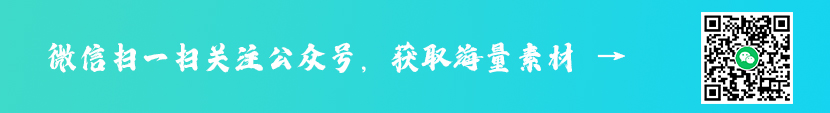您现在的位置是:首页 » python编程资讯
资讯内容
Ubuntu如何卸载Python3.5
极客小将2021-01-19-
简介Ubuntu如何卸载Python3.51、卸载Python3.5$sudo apt-get remove python3.52、卸载python3.5以及它的依赖包$sudo apt-get remove --auto-remove&nbs
www.pxcodes.com
 M2X少儿编程网-Scratch_Python_教程_免费儿童编程学习平台
M2X少儿编程网-Scratch_Python_教程_免费儿童编程学习平台
Ubuntu如何卸载python3.5M2X少儿编程网-Scratch_Python_教程_免费儿童编程学习平台
1、卸载Python3.5
M2X少儿编程网-Scratch_Python_教程_免费儿童编程学习平台
2、卸载python3.5以及它的依赖包M2X少儿编程网-Scratch_Python_教程_免费儿童编程学习平台
$sudo apt-get remove --auto-remove python3.53、清除python3.5M2X少儿编程网-Scratch_Python_教程_免费儿童编程学习平台
要想清除python3.5的配置文件和数据文件,执行以下命令:M2X少儿编程网-Scratch_Python_教程_免费儿童编程学习平台
$sudo apt-get purge python3.5 $sudo apt-get purge --auto-remove python3.5更多技术请关注Python视频教程。M2X少儿编程网-Scratch_Python_教程_免费儿童编程学习平台
- 上一篇
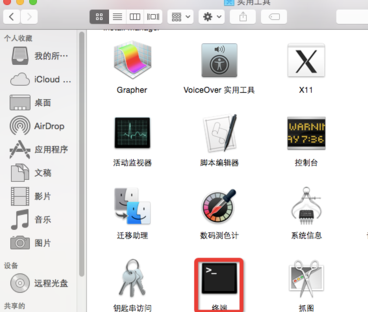
如何使用mysql
简介MySQL是一个开源的关系型数据库管理系统,MySQL开源免费不断完善的优势,越来越多的企业选择使用MySQL,在初次使用MySQL数据库的时候,许多初级伙伴不知道该如何使用MySQL数据库,这里给大家分享一下MYSQL使用方法;mysql数据库如何使用(linux版本)1、使用终端登录MySQL:
- 下一篇

python中if怎么嵌套if
简介python中if嵌套if的方法:python中要在if语句中嵌套if的话,那么被嵌套的那个if需要放到嵌套if语句的代码块中。例如:“if<条件>:if<条件>”示例如下:打印出列表中小于50并且大于20的数a = [12, 54,