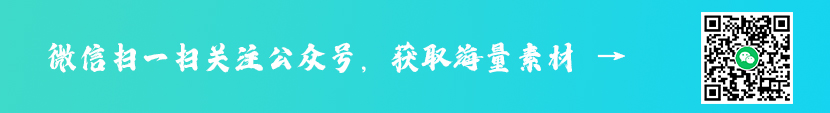资讯内容
归纳与总结一:Requests的使用
 6Kn少儿编程网-Scratch_Python_教程_免费儿童编程学习平台
6Kn少儿编程网-Scratch_Python_教程_免费儿童编程学习平台
该文章基于*方文档进行整理,数据接口均为*方文档中提供6Kn少儿编程网-Scratch_Python_教程_免费儿童编程学习平台
按照*方的文档是说法,requests是一个非转基因的Python HTTP 库。功能强大,语法简洁。可以说,使用Python写Web程序,requests是不可避免的。
虽然说requests是使用简单,但是其大部分功能并非需要常常用到。但是在需要用到时又要去查文档就比较繁琐。所以也是想说做一个整理和总结。方便自己也方便他人。6Kn少儿编程网-Scratch_Python_教程_免费儿童编程学习平台
附上*方文档地址6Kn少儿编程网-Scratch_Python_教程_免费儿童编程学习平台
# 安装。注意,千万别安装成request,别少了末尾的spip install resquests复制代码基础请求首先导入Requests模块6Kn少儿编程网-Scratch_Python_教程_免费儿童编程学习平台
import requests复制代码各类请求方式r = requests.get('http://httpbin.org/get')# post带参r = requests.post('http://httpbin.org/post', data={'key': 'value'}) r = requests.put('http://httpbin.org/put', data={'key': 'value'}) r = requests.delete('http://httpbin.org/delete') r = requests.head('http://httpbin.org/get') r = requests.options('http://httpbin.org/get')复制代码requests允许传递URL参数,通过传递参数键值对给params变量,requests会自动构建好对应的URL。6Kn少儿编程网-Scratch_Python_教程_免费儿童编程学习平台
payload = {'key1': 'value1', 'key2': 'value2'} r = requests.get("http://httpbin.org/get", params=payload)# 注意,字典里值为的None的键并不会被拼接到URL中# 同时,你还可以将列表作为值进行传入payload = {'key1': 'value1', 'key2': ['value2', 'value3']} r = requests.get('http://httpbin.org/get', params=payload) print(r.url)>>> http://httpbin.org/get?key1=value1&key2=value2&key2=value3复制代码响应内容通过text返回响应内容的Unicode型数据。requests会自动解码来自服务器的内容。6Kn少儿编程网-Scratch_Python_教程_免费儿童编程学习平台
# 在需要读取文本信息时,可使用text进行获取r = requests.get('http://httpbin.org/get') r.text复制代码通过content返回响应内容的bytes型(二进制)数据。6Kn少儿编程网-Scratch_Python_教程_免费儿童编程学习平台
# 在需要获取文件时,可通过content获取# 例如获取一张图片并保存r = requests.get('http://httpbin.org/get/xxx.jpg')with open('example.jpg', 'wb') as img: img.write(r)复制代码通过json()处理响应的json数据。6Kn少儿编程网-Scratch_Python_教程_免费儿童编程学习平台
import requests r = requests.get('http://httpbin.org/get') r.json()复制代码定制请求头为请求添加头部,只需要传递dict给headers参数即可6Kn少儿编程网-Scratch_Python_教程_免费儿童编程学习平台
# HTTP头部大小写是不敏感的headers = { 'token': token, 'content-type': 'application/json'} url = 'http://httpbin.org/get'r = requests.get(url, headers=headers)复制代码POST发送非表单形式数据在post请求带有请求体时,可以使用json模块对数据进行编码6Kn少儿编程网-Scratch_Python_教程_免费儿童编程学习平台
url = 'http://httpbin.org/get'body = {'data': data} r = requests.post(url, data=json.dumps(body))复制代码除了使用json进行编码外,还可以直接对json参数进行传值6Kn少儿编程网-Scratch_Python_教程_免费儿童编程学习平台
url = 'http://httpbin.org/get'body = {'data': data} r = requests.post(url, json=body)复制代码通过POST上传文件使用open方法以二进制形式读取文件后,即可方便地进行文件上传6Kn少儿编程网-Scratch_Python_教程_免费儿童编程学习平台
url = 'http://httpbin.org/post'files = {'file': open('report.xls', 'rb')} r = requests.post(url, files=files)# 同时,可以显式地设置文件名、文件类型和请求头url = 'http://httpbin.org/post'files = {'file': ('report.xls', open('report.xls', 'rb'), 'application/vnd.ms-excel', {'Expires': '0'})} r = requests.post(url, files=files)复制代码发送cookie可通过给参数cookies传参进行cookie的传递6Kn少儿编程网-Scratch_Python_教程_免费儿童编程学习平台
url = 'http://httpbin.org/cookies'cookies = dict(cookies_are='working') r = requests.get(url, cookies=cookies)# 在跨域使用时,可以通过RequestsCookieJar进行域名和路径的定义jar = requests.cookies.RequestsCookieJar() jar.set('tasty_cookie', 'yum', domain='httpbin.org', path='/cookies') jar.set('gross_cookie', 'blech', domain='httpbin.org', path='/elsewhere') url = 'http://httpbin.org/cookies'r = requests.get(url, cookies=jar)复制代码 获取响应信息通过status_code获取响应状态码6Kn少儿编程网-Scratch_Python_教程_免费儿童编程学习平台
r = requests.get('http://httpbin.org/get') r.status_code>>> 200# requests内置一个状态码查询对象print(r.status_code == requests.codes.ok)>>> True# 如果发生了4xx或者5xx的错误响应,可以使用raise_for_status()函数来抛出异常bad_r = requests.get('http://httpbin.org/status/404') bad_r.status_code>>> 404bad_r.raise_for_status()# 如果请求没有发生错误,则raise_for_status()返回None复制代码通过headers获取响应头6Kn少儿编程网-Scratch_Python_教程_免费儿童编程学习平台
r = requests.get('http://httpbin.org/get') r.headers>>> { 'content-encoding': 'gzip', 'transfer-encoding': 'chunked', 'connection': 'close', 'server': 'nginx/1.0.4', 'x-runtime': '148ms', 'etag': '"e1ca502697e5c9317743dc078f67693f"', 'content-type': 'application/json' } # 同时,我们可以通过任意大小写形式来访问这些响应头字段r.headers['Content-Type']>>> 'application/json'r.headers.get('content-type')>>> 'application/json'复制代码通过cookies获取cookie数据6Kn少儿编程网-Scratch_Python_教程_免费儿童编程学习平台
url = 'http://example.com/some/cookie/setting/url'r = requests.get(url) r.cookies['example_cookie_name']>>> 'example_cookie_value'复制代码重定向与请求历史默认情况下,除了HEAD请求,requests会自动处理所有重定向
可以通过history方法进行重定向的追踪6Kn少儿编程网-Scratch_Python_教程_免费儿童编程学习平台
这篇文章算是关于requests基础使用的总结。后续会参照*方文档,进行一些高级用法的总结。梳理一下requests的高级用法,熟练使用requests在进行Web开发时会有事半功倍的效果。6Kn少儿编程网-Scratch_Python_教程_免费儿童编程学习平台
相关免费学习推荐:python视频教程6Kn少儿编程网-Scratch_Python_教程_免费儿童编程学习平台
以上就是归纳与总结一:Requests的使用的详细内容,更多请关注少儿编程网其它相关文章!6Kn少儿编程网-Scratch_Python_教程_免费儿童编程学习平台